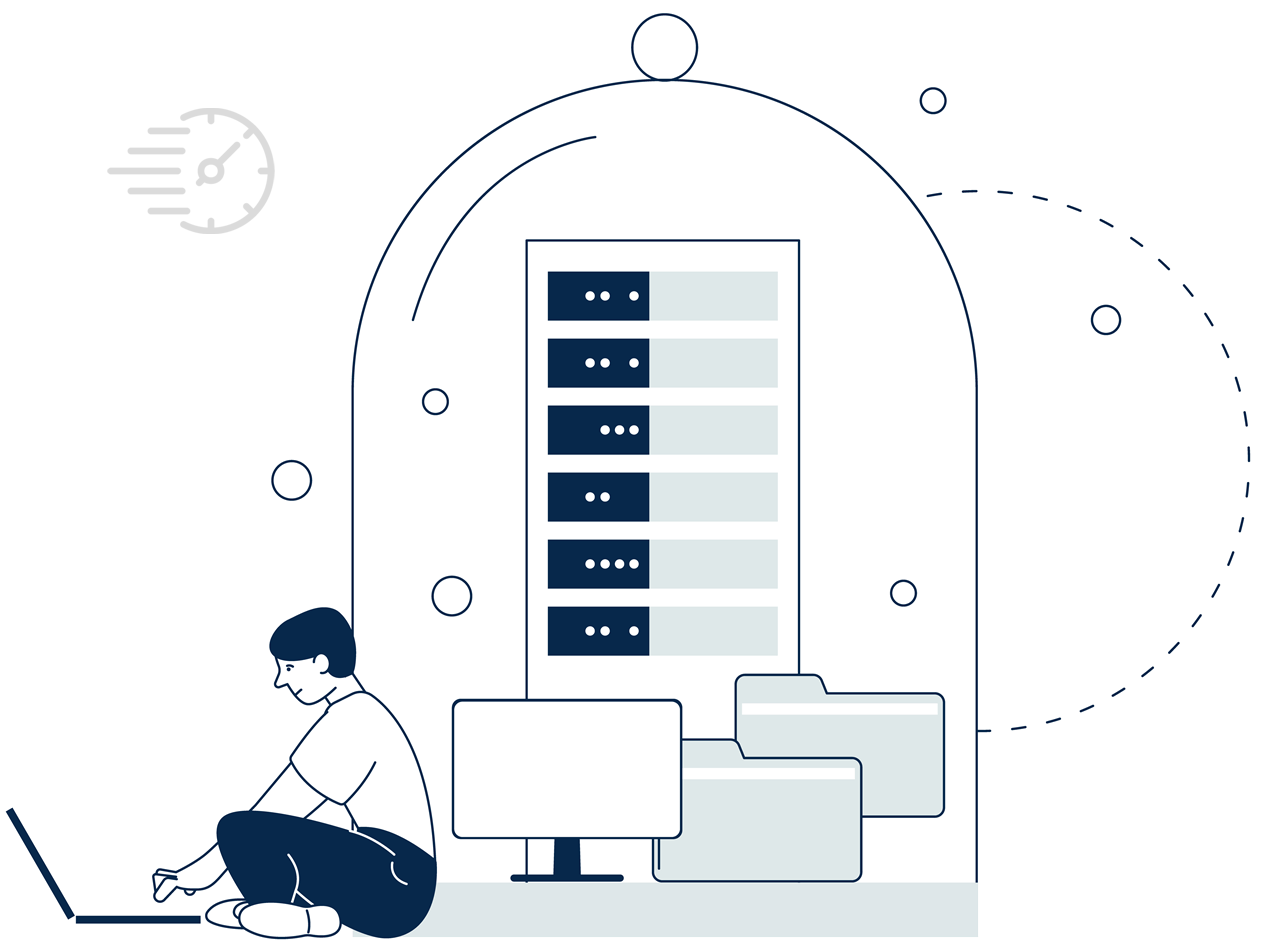Choose Your Cloud Hosting Plans
Where is your website traffic coming from? Learn More
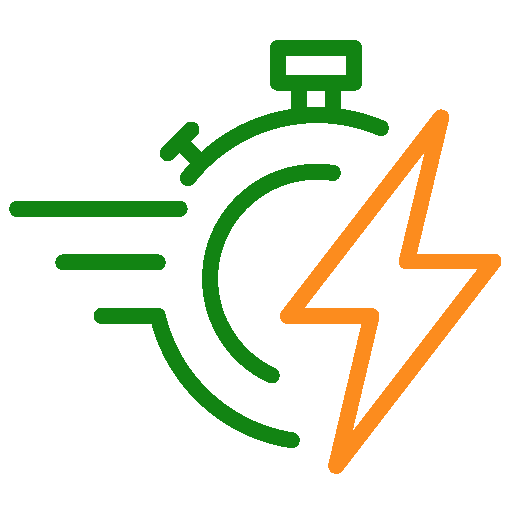
Blazing-Fast Load Time
With full SSD storage, highly optimized servers, and state of the art NGINX caching, host websites at best-in-class speeds.
Instant Scaling
No need to move your hosting as your traffic grows. Ramp up your resources at the click of a button - instantly add RAM and CPU without a reboot.
cPanel for Management
Just like Shared Hosting - manage your website and associated services like Email and sub-domains with the simplicity and ease of cPanel.
Fully managed servers
Server management, patches and bug fixes are handled by our experts to ensure you can focus on building and running your website.
Quick Setup
You can use your Cloud Hosting package from the moment you have completed your purchase - no delays, no elaborate setups!
1-click Application installer
Choose between 100+ applications and CMSes to quickly start setting up your website.
-
What is Cloud Hosting?
Cloud hosting distributes resources across multiple servers, providing scalability, reliability, and performance for websites or applications in a virtualized environment.
-
What is the difference between Cloud Hosting and Shared Hosting?
Cloud hosting distributes resources dynamically across multiple servers, offering scalability, while shared hosting shares resources among multiple users, typically with fixed allocations.
-
What is SSD, and how is it different from the existing server?
SSD (Solid State Drive) is a type of storage that uses flash memory, providing faster data access and improved performance compared to traditional server drives.
-
What is Caching?
Caching is a process that stores frequently accessed data temporarily, improving website performance by reducing load times and server requests.
-
What is the limit for additional CPU and RAM?
The limit for additional CPU and RAM depends on the specific hosting plan and provider. Contact your hosting provider for detailed information on resource limits.
-
Is a Dedicated IP available?
Yes, dedicated IP addresses are available. Enhance your website's performance, security, and reliability with a dedicated IP for your hosting.
-
How do I install an SSL certificate on my Website?
Install an SSL certificate easily by following the provider's instructions or using the hosting control panel for seamless encryption on your website.
-
Do you provide any one click install scripts along with Cloud Hosting?
Yes, we offer one-click install scripts with our cloud hosting. Easily deploy applications like WordPress, Joomla, and more, enhancing your website's functionality and saving time on manual installations.
-
Is Upgrade/Downgrade possible?
No, an upgrade or downgrade is not possible between the plans. However, you can purchase additional RAM and CPU cores as per your requirement.
-
What is your backup policy?
You are responsible for your backups and web content. We create our own weekly backups , and can restore your web, email and database content from those per your request. However, this is NOT a procedure you should rely on to keep copies of your content safe; we recommend you make your own backups. You can take a backup from your cPanel or better, use a remote backup solution.
-
Is there a Money Back Guarantee?
Yes, we do have a 30 day Money Back Guarantee associated with Cloud Hosting.

 Register & Transfer
Register & Transfer  Tools
Tools 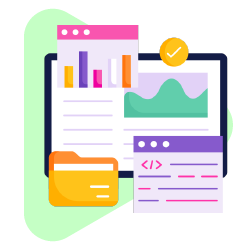
 Entry Level
Entry Level  Dedicated Server
Dedicated Server 
 Email Service
Email Service 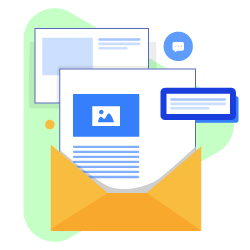
 Billing
Billing  Support
Support  Tools
Tools  Company
Company  Support
Support  Tools
Tools